Web accessibility is a very important aspect of web development. It is the practice of reducing or eliminating barriers that affect users’ interaction with websites, especially for people with physical disabilities (such as blindness), situational disabilities (such as when holding a baby), limited computer knowledge, and restrictions on internet connection and speed.
Accessible websites give equal access to users, irrespective of their conditions. Also, due to the increase in web accessibility awareness, making your sites easily accessible can guard you against lawsuits.
There are several ways to make your web pages equally accessible to all users. For example, if a website uses text alternatives to visual content, it helps users with visual disabilities who use screen readers or text-to-Braille devices to navigate a web page.
The above example is only one of the ways in which you can utilize web accessibility. In the upcoming sections, we’ll discover more about the methods of implementing web accessibility.

Why Is Web Accessibility So Important?
Web accessibility is so important for several important reasons. Some of those reasons are explained below:
- The major and most obvious reason is to ensure that people with disabilities are able to use any type of web application with minimal assistance. According to a WHO report from 2011, 1 billion of the world’s population are people with disabilities. That’s a staggering 15% of the total population worldwide. These impairments range from physical disabilities to cognitive and neurological disabilities. People with disabilities should be able to get equal access to web content as compared to non-disabled people.
- Another important reason is that accessible websites are a good business strategy.
When you create high quality websites with minimal accessibility barriers, you get such business benefits as reduced maintenance costs and increased audience coverage. Web accessibility is quite similar to other aspects of web development, such as search engine optimization, web content optimization for mobile devices, and multi-modal interaction. Therefore, high quality websites with maximum accessibility do not only give equal opportunity to disabled people, but it can also improve the user experience for all users.
Lastly, creating web pages that meet all web standards can protect you from legal action. With the increase in the implementation of web accessibility guidelines, accessibility standards are now part of the legal requirement for websites in many parts of the world. So, making your site equally accessible protects you from lawsuits and similar legal issues.

People Who Benefit From Web Accessibility
Web accessibility is primarily aimed at users with physical disabilities in any form, as listed below. But there are considerations for people in situations which limits their ability to interact with user interfaces on the web.
Some common disabilities that are considered when designing accessible websites include:
Visual Disabilities
Visual disabilities include blindness, several types of color blindness, and various forms of low vision or poor eyesight. Accessibility can be improved for people with visual impairment through using large and easy to read text and colors with good contrast.
Auditory Disabilities
This can range from slight hearing impairment to total deafness. Auditory disabilities can be congenital, caused by accidents, or caused by a complication from other health issues. Individuals with hearing disabilities usually rely on their sense of sight to navigate web pages.
Motor/Mobility Impairment
This involves the inability to use some parts of the body, especially the hand. Some examples of motor/mobility impairment include limited fine motor control, muscle slowness, and tremors. These can be caused by several conditions such as muscular dystrophy, stroke, and Parkinson’s disease.
Cognitive And Intellectual Disabilities
These are a group of mental disabilities which affect the learning process (cognition), attention span, memory and logic skills. These include cognitive limitations like Post-Traumatic Stress Disorder (PTSD) and Alzheimer’s disease, and learning difficulties such as dyslexia.
Seizures
Some individuals are sensitive to stroboscopic light or any movement that imitates it. These flashing or strobe effects can lead to photo-epileptic seizures.
Web accessibility is not restricted just to the above disabilities, but rather includes anyone who is experiencing any situational, or temporary disabilities when accessing web content.
Situational disability refers to when someone who is not disabled, experiences a limit on usage ability due to the current situation. For example, a person may become temporarily one-handed if they are carrying something else with their other hand.
Another instance of web accessibility is the socio-economic barrier caused by the use of old, slow or faulty devices to access the world wide web. Some people might also be living in areas with poor network coverage. People in these situations might not be able to view websites with a lot of visual content and audio files properly, especially on mobile devices.
Web accessibility should always keep users who might be experiencing a wide variety of barriers in mind and should work towards giving equal opportunity to all users.
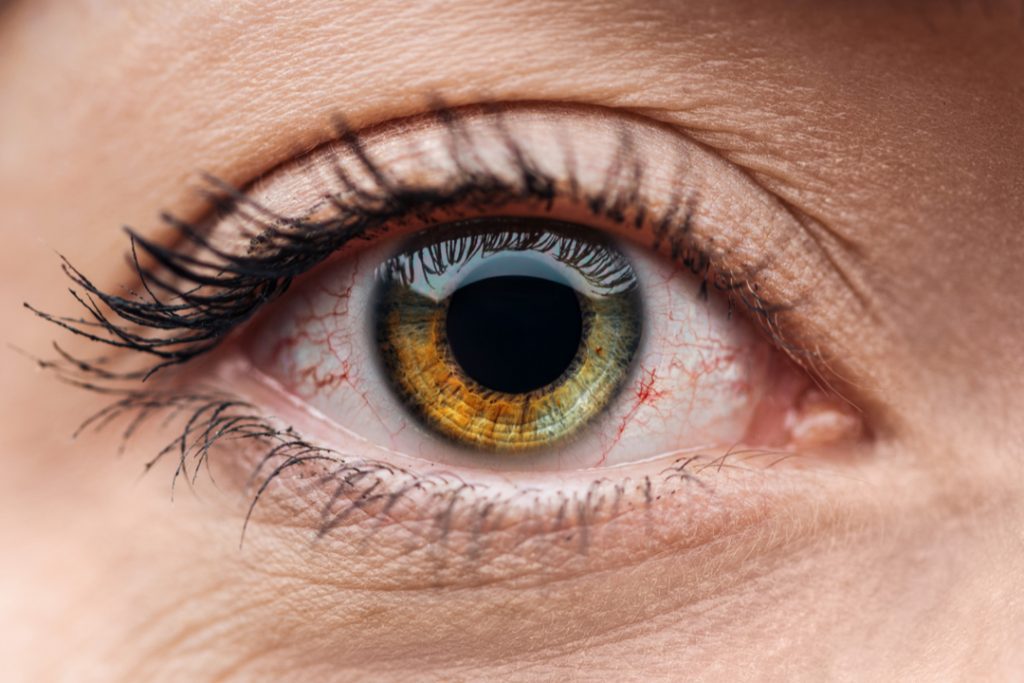
Assistive Technologies That Aid Web Accessibility
People with disabilities use assistive technologies such as those below to assist or enable them to view web content.
Screen Readers
A screen reader is a software that reads a web page out loud. The software can either read out selected portions of a page or it can provide audio feedback on everything that’s happening on screen. Screen readers are useful for users with visual disabilities or learning difficulty.
Screen readers are now capable of speech synthesis that’s quite close to human speech, thanks to improving AI technology.
Screen Magnifier Software
This software enlarges whatever is displayed on the screen, making it easier for visually impaired users to interact with web components.
Braille Terminals
A Braille terminal renders on-screen text onto a physical display by means of rising and lowering pegs, or advanced Braille keyboards. This enables blind people to interact with web content through sensory feedback.
Speech Recognition Software
These types of software can recognize spoken words and commands. The software can be used to convert spoken words to text, or send spoken commands to the computer. This digital technology aids people with visual disabilities as well as users with limited fine motor control, who might be unable to use a mouse or keyboard well.
Closed Captions And Sign Language
Closed captions or subtitles are generated using speech recognition software. These are transcripts of spoken words that are displayed in a video to aid users with hearing disabilities. Most websites have adopted the use of closed captions in their videos.
Sign language involves the use of sign language to enable people with hearing issues to get the message. A skilled user of sign language usually signals along with the speaker.

The Four Principles of Accessibility
The principles of web accessibility are the cornerstone of web content and for anyone who uses the world wide web. The four principles are represented by the acronym POUR, which stands for Perceivable, Operable, Understandable, and Robust. These principles describe the basis of functional accessibility.
Perceivable
A website is said to be perceivable when the elements of the user interface and the information it contains are presented in such a way that they are easily perceived by the senses, and nothing is left invisible or undetectable.
Most users rely on their sense of sight to interact with web pages. Do those who are unable to rely on their visuals, touch and sound are used instead.
Operable
Interactive elements of the user interface, like buttons, navigation, and controls should be operable. This simply means that users must be able to operate them after perceiving their presence. The operating actions can include tapping, clicking, or swiping using physical controls.
The site can be made operable for people who can’t operate in these ways. Some methods of operation include voice commands, or the use of assistive devices like eye trackers and head wands.
Understandable
This means that the information on your site should be consistent and clear in the presentation, with predictable patterns of design and usage.
Users should have no issues in understanding the purpose and meaning of the presented information. It should not be difficult for all users to understand the message being passed across.
Robust
A robust website is capable of functioning reliably with a wide range of technologies, such as assistive gadgets. The website should be easy to access even if the user has some form of disability or they are accessing the web site through inadequate devices.
The above principles are all important in equal measure. Lacking any one of the four principles will make the website inaccessible to people with disabilities.

Essential Components Of Web Accessibility
In order to make websites accessible, there should be complete cooperation between the several components that make up a website. The various components that make up an accessible website are as follows:
Content
The content is the information contained in a website such as natural information (for example, images, audio files, and text), as well as markup, code or script which determine the presentation and structure of the information on the web page or application.
User Agents
User agents are the software that act on behalf of a user. User agents allow users to access the information contained in a website. Some examples are web browsers, media players, assistive technology, web browsers on mobile devices, and plug-ins.
Assistive Technology
These are physical hardware or software which provide alternative sensory feedback to users who might be unable to access a website in one way or another. Some common examples of assistive technology are scanning software, speech to text software, alternative keyboards and controls, screen readers, and screen magnifier software.
Users’ Knowledge and Experiences
This refers to the process of utilizing the experience and knowledge of web users, and in some cases, their adaptive strategies while using the web. When you know the problems some users with disabilities face, it is much easier to tackle the problems.
Developers
Web developers, coders, and content authors are all part of the web development team. Every member of the team should keep web accessibility in mind when developing web content.
Authoring Tools
These are the software used in creating the various components of websites. Some examples of authoring tools include the following: blogs, code editors, user interface editors, and content management systems.
Evaluation Tools
Evaluation tools help you to find out how effective your accessibility attributes are and to help you keep track of your progress. Some common examples of evaluation tools are CSS validators, HTML validators and others.

Web Content Accessibility Guidelines (WCAG)
The Web Content Accessibility Guidelines were developed by the World Wide Web Consortium (W3C) to set a series of international guidelines that ensure that all users, including those with disabilities, can enjoy the web.
These guidelines ensure that web pages are accessible to people with disabilities. The web content accessibility guidelines vary for different regions.
WCAG monitors web content, the information on a web page or web application. These include:
- Natural Information on the front end of a website, such as images, text, and audio.
- Back end codes or markups which control the website’s structure, layout, presentation, etc.
There are currently two different working versions of WCAG: 2.0 and 2.1. There was an earlier version released in 1999, WCAG 1.0, but it is now defunct.
WCAG 2.0 was published in 2008 to address the accessibility problems faced by the previous version. It was accepted as an International Organization for Standardization (ISO) standard in 2012. Six years later, in 2018, WCAG 2.1 was published.
All requirements from WCAG 2.0 are included in the 2.1 version, plus a few additional ‘success criteria’. The guidelines are backward-compatible though. This means that content which meets WCAG 2.1 standards also agrees with WCAG 2.0.
The WCAG forms the foundation of most accessibility legislation around the globe. For example, the Australian Disability Discrimination Act (DDA), and the Title III of the Americans with Disabilities Act (ADA), both adopt the WCAG 2.0 as the standard of compliance. Some international standards make indirect references to the WCAG. The EU Web Accessibility Directive, for example, does not state an explicit adoption of the WCAG, but incorporates all the requirements of WCAG 2.0.
Levels Of Web Content Accessibility Guidelines (WCAG)
The success criteria of WCAG are categorized into three different levels of conformity; Levels A, AA, and AAA.
Level A
This is the lowest level of conformance with WCAG. It covers the most basic web content accessibility guidelines, and therefore, is the minimum degree of web accessibility which must be satisfied to qualify for WCAG Level A. Failure to meet this level’s standards means that the site is completely inaccessible.
Level AA
This level takes the accessibility up a notch by addressing the most common accessibility barriers for disabled people. Most websites do not need a higher level of conformity, since the major accessibility barriers are removed at this stage.
Level AAA
This is the peak of web accessibility under WCAG and it’s not for everyone. Reaching this level is desirable, but it’s not a necessity. Achieving this level of accessibility is also considerably more difficult than the preceding stages.
Web Accessibility Initiative (WAI)
The Web Accessibility Initiative is a project by the World Wide Web Consortium (W3C) that is charged with the responsibility of monitoring and controlling the activities of the Web Content Accessibility Guidelines (WCAG).
The body released all versions of WCAG and oversees the implementation of the guidelines by websites around the world. Despite the seeming monopoly of WAI, its activities are not immune to criticism. There have been criticisms on its methods of implementing accessibility and on several other fronts.

Web Accessibility Legislation
The internet is growing continuously and it is becoming more important in our daily lives. This growth in internet usage has led to legislative actions that are aimed at addressing accessibility to digital technology.
Most countries around the world have adopted some form of guideline to ensure that websites and web applications are accessible by all users. A common approach is to use existing human or civil rights legislation policies to protect access to websites for people with disabilities.
Some countries, like the United States, protect web access for people with disabilities through a technology procurement process. It is the norm for countries to adopt the Web Content Accessibility Guidelines version 2 (WCAG 2.0). Compliance with recognized web accessibility is now a legal requirement in some parts of South America, Europe, North America, and parts of Asia.
Following are the web accessibility legislation policies in Australia and some other parts of the world.
Australia
An Australian blind man made headlines in 2000, when he won a whopping $20,000 court case against the Sydney Organizing Committee of the Olympic Games (SOCOG). The case was an important milestone because it was the first successful case under the Australian Disability Discrimination Act 1992 (DDA). The case against SOGOC was that their official website (Sydney Olympic Games) was not adequately accessible to blind people.
Since then, there have been improved user experiences for people with disabilities. The Human Rights and Equal Opportunity Commission (HREOC) also had a publication, World Wide Web Access: Disability Discrimination Act Advisory Notes. This was meant as a guideline for sites planning to implement web accessibility. All Australian Governments have policies that make sure that all websites, including government websites.
United Kingdom
In the United Kingdom, the Equality Act of 2010 renders it illegal to discriminate against people with disabilities. The Equality Act does not refer to web accessibility per se, it applies to anyone who provides service in the voluntary, public and private sectors. Since websites are considered a form of service to the public, they are covered by the Equality Act and should therefore honor The Code Of Practice.
There are also several additional regulations which ensure that websites are accessible. Some of these include BS 8878 Web Accessibility Code Of Practice, adopted in 2010; and the ISO 30071-1 which replaced the BS 8878 Web Accessibility Code Of Practice in 2019.
United States
In the United States, Section 508 Amendment to the 1973 Rehabilitation Act requires the electronic and information technology of all Federal agencies to be accessible to people with handicaps. Furthermore, Section 504 of the Rehabilitation Act prohibits discrimination based on disability for any bodies receiving federal funds and has been cited in multiple lawsuits against organizations such as hospitals that receive federal funds through medicare/medicaid.

How To Create Accessible Rich Internet Applications
Accessibility is best when the components all collaborate. Here are some basic guidelines on how to ensure that your site is accessible. The principles below are developed by the W3C Web Accessibility Initiative (WAI), according to WCAG standards.
Text Alternatives
Text alternatives or alt text are used to pass the message contained in pictures in the form of words. This allows visually impaired users to understand the message if they are using text-to-speech software.
Use Text Transcripts And Captions For Multimedia Content
People with auditory and visual disabilities might be unable to interact fully with audio and video content. Providing captions for audio content and captions for video ensures that the user can understand the message being passed across.
Reduce Flashing, Autoplay, Or Time-based Content
We all perceive our environment in different ways, some apparently harmless animation might be dangerous for some people. Try to adjust time-based elements carefully since we all comprehend at different rates. Stroboscopic content such as flashing should be avoided as it can be harmful to people with photosensitive disorders. If they happen to exist for a reason, warnings about the nature of the content should be displayed beforehand.
Accessible Navigation
Navigation is an essential element of the user interface. Creating a well-organized site can help handicapped users to navigate your website easily. To make your site easily navigable, you can employ the use of search boxes, site maps, and hierarchical menus.
Make Text Readable And Understandable
Make your text content easy to read and digest in all the formats it is presented in. The text should be presented in such a way that it can be easily understood by the target audience.
Display Content In Predictable Ways
Make sure that content on your site follows a predictable pattern and interface. A consistent design will help users to navigate the site deftly and follow predictable patterns to achieve certain goals on your site.

Display An Accessibility Statement
You can demonstrate your commitment to your web accessibility efforts, either to your customers or stakeholders by displaying an accessibility statement on your website. This should include the accessibility standards and guidelines you will be following, including the intended level of accessibility, contact information in case visitors find issues with the site’s accessibility, and a declaration of any exceptions made to the standards based on your site’s limitations. An accessibility statement generator can quickly create a complete and compliant statement for your site.
So, do you want to know if your website is accessible? or do you want to make your site accessible to all in equal measure but you do not want to go through the stress of doing it yourself? Try Little Fat Birdie.
Affordable accessibility solutions
Little Fat Birdie Website Design and Development has partnered with AccessiBe, one of the best web accessibility solutions providers, to deliver accessibility at an affordable price for small business through to enterprises. Accessibe provides web accessibility solutions for such big names as British Airways, NBC, PlayStation, Hilton, BMW, and Porsche.
Little Fat Birdie provides a wide selection of tools to aid you in the different facets of web accessibility such as testing/evaluation, auditing, as well as building the kind of websites you want from scratch or renovating your existing site to bring it up to date. Contact us at Little Fat Birdie today to find out more about our services.







