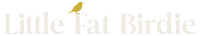WordPress now powers over 40% of all websites. It’s the platform of choice for small business owners, freelancers and organisations of all sizes.
But with great popularity comes significant vulnerability.
Cyber threats are constantly evolving, and ignoring website security is not an option – it’s an open invitation to hackers.
One of the main prevention methods is to install security plugins that do malware scanning and firewall protection.
By the end of this guide, you’ll have the practical knowledge to harden and secure your WordPress site.
This includes understanding the basic security risks, implementing advanced security like two-factor authentication (2FA), monitoring website logs and not disclosing too much information in error messages to keep your online presence safe.
Let’s secure your WordPress site.

Why WordPress Security?
Whether you’re selling products, sharing content or providing services, your website is at risk.
A security breach can damage your reputation, lose sensitive data, disrupt your business and even cost you thousands of dollars.
In today’s digital world where cyber threats are more advanced than ever, knowing the common vulnerabilities is key to keeping your website secure.
Some of the common security issues include:
Data breaches
Data breaches are where hackers gain unauthorised access to steal sensitive data such as customer information, payment details or intellectual property.
This can lead to loss of trust from your audience, lawsuits and compliance breaches.

Malware injections
Malware injections are where malicious code is injected into your website’s code.
This can compromise your website’s functionality, harm the user experience, expose visitors to malware and negatively impact your search engine rankings.
Google may even blacklist your site.
Brute force attacks
Brute force attacks are where hackers try to guess weak or default passwords to get into your admin page.
Once in, they can take control of your site, damage it or use it as a launch pad to attack users.
Unauthorised access
A single vulnerability – whether it’s outdated software, weak login credentials or no encryption – can compromise your entire website.
The consequences go beyond a temporary downtime, and can impact your business’s bottom line and long term reputation.
Taking proactive measures like keeping your software up to date, using strong passwords and investing in security tools is crucial to protect your site from threats.

WordPress Security
What is WordPress Security?
WordPress security means the strategies, practices and tools used to protect WordPress websites from brute force attacks, malware, malware injections, unauthorised access to admin accounts.
These threats can compromise your website’s data, functionality and user trust.
While WordPress is a secure platform with regular updates to fix vulnerabilities, the real risks are how users configure and manage their WordPress sites.
Weak passwords, outdated plugins or themes and poorly managed hosting environment can be the entry points for attackers.
Strong security measures are crucial to keep your site safe and running.

Common Security Vulnerabilities
1. Outdated Plugins
It’s simple but not doing so is one of the biggest risk to your site’s security.
Hackers target outdated versions of WordPress software and use them as entry points to get unauthorised access.
56% of WordPress vulnerabilities are plugin related.
These vulnerabilities can allow hackers to steal sensitive data, inject malware or even take control of your entire site.
Updates not only fix bugs and improve functionality but also patch security holes, making your site less attackable.
Being proactive with updates is key to protecting your online presence.
2. Weak Login Credentials
Using same or weak passwords too many times is a big vulnerability, giving hackers easy access to your site.
Weak admin passwords are the most vulnerable part of a WordPress site. These passwords are easy to guess or have been already compromised in previous data breaches and your site is exposed.
Add to that brute force attacks where hackers use automated tools to try millions of password combinations and the risk is higher.
Disabling XML-RPC can also help mitigate brute force attacks by limiting access to certain WordPress features.
Without strong, unique passwords and extra security measures your site is an open target to cybercriminals.

3. Code Exploitation
Cross-site scripting (XSS), file inclusion exploits and SQL injections are common vulnerabilities that cybercriminals exploit to compromise systems.
XSS allows hackers to inject malicious scripts into trusted sites and trick users to reveal sensitive information.
File inclusion exploits can allow attackers to execute unauthorised files or access restricted areas of the system.
SQL injections target databases by injecting malicious queries which can lead to data theft, corruption or even giving the attacker admin access.
These threats show why security measures are crucial to protect applications and user data.

Your Responsibility as a Website Owner
Being proactive is key to security.
It’s not a one time effort but an ongoing process that requires regular monitoring, updating and optimising to stay ahead of threats.
Think of your WordPress site’s security as locking all doors and windows in your digital house—except in this case you also need to check for weak spots, fix damages and upgrade your locks as new threats emerge.
By being vigilant and treating security as part of your website maintenance you can protect your data, your users and your online reputation.
SSL is necessary to encrypt data between user’s browser and your web server to secure your site and sensitive information.

Best Practices to Secure Your WordPress Site
Secure Login
1. Strong, Unique Passwords
Your password should be long and complex, mix of uppercase and lowercase letters, numbers and special characters to increase security.
Don’t use easily guessed information like birthdates or common words.
A password manager can help you generate and store strong, unique passwords for all your accounts so you don’t have to remember them.
Strong password habits is a simple but important step to protect your online data.
2. Enable Two-Factor Authentication (2FA)
Adding an extra layer of security with two-factor authentication (2FA) is a must for your admin account.
Even if someone gets your password, they still need a second code—usually sent to your phone or email or generated by an authentication app—to get in.
This extra step reduces the risk of unauthorised access and protect your sensitive data from attacks.
For extra sensitive data protection consider a physical security key like a Yubikey.
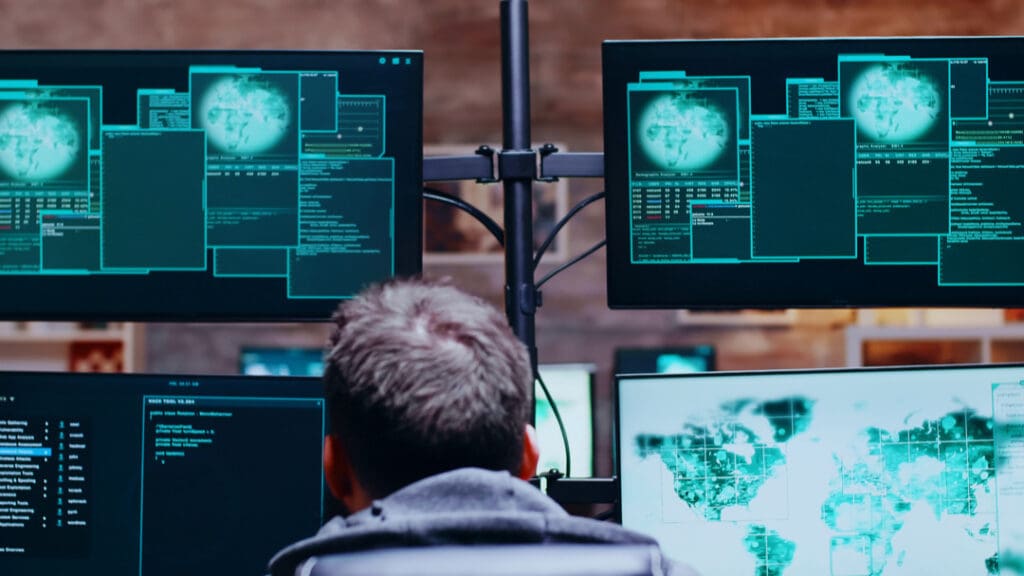
3. Limit Login Attempts
Prevent brute force attacks on your site by limiting the number of failed login attempts.
This simple but effective way to stop attackers from guessing passwords.
Security plugins like Wordfence makes it easy to implement this feature and block suspicious activity and improve your site’s overall security.
This can reduce the risk of unauthorised access to your site.
4. Change the Default Admin Username
When you set up a WordPress site using predictable usernames like “admin” or your name it makes it easier for hackers to target your admin account.
Hackers try common usernames when trying to get unauthorised access to sites.
To be more secure you need to choose a unique username that is harder to guess and reduce the risk of brute force attacks and keep your site safe.
Avoid these common and easily guessed usernames:
admin
administrator
root
user
test
manager
admin1
support
webmaster
default
These usernames are targeted in brute force attacks because they are common or part of default configurations.
To secure your site choose a unique and unpredictable username that’s not part of default settings or generic terms.
Pair this with strong passwords and two-factor authentication for extra security.

Update and Maintenance
Update your WordPress core, themes and plugins regularly.
This way you get access to the latest features and improved functionality and also secure your site from security vulnerabilities.
Outdated software can leave your site open to threats so updating is important for performance and security.
Update plugins where possible to ensure you’re running the latest version with the newest features and security fixes.
But be cautious about plugin quality—read the update notes and feedback before updating as not all updates are trouble free.
Use only plugins from trusted developers.
Back up your WordPress site using reliable plugins like UpdraftPlus or Snapshot Pro.
These plugins allow you to schedule backups and store them safely.
This way if your site gets hacked or has technical issues you can restore it to a previous version without losing important data.

Back up your site’s database and files
Back up your site’s database and core files is important to ensure your data is safe in case of security breach or technical issue. In this case backups is your first line of defence against WordPress attacks. Here’s how:
Use a reputable backup plugin
There are many backup plugins for WordPress like UpdraftPlus or Snapshot Pro. These plugins can automate the backup process and ensure your data is safe. They have features like scheduled backups, cloud storage integration and easy restore options making them a good choice to secure your site.
Use FTP or SFTP
For those who prefer a more hands-on approach, using FTP or SFTP to download your site’s files and database is an option. This way you have more control over the backup process and can manually select which files and databases to backup. While it requires a bit more technical knowledge, it ensures you have a full site backup stored safely. Save full site backups to a remote location not just your hosting account.
Use your hosting provider’s backup tool
Many hosting providers have built-in backup tools that can backup your site’s database and files. These tools are user friendly and integrated in your hosting control panel so it’s easy to schedule and manage backups. Check with your hosting provider if they have this service and use it to add another layer of security to your site.
Store Your Backups Safely
Once you have your backups, it’s important to store them safely. Use a WordPress management tool to set automated backups at desired intervals. Most tools and hosting providers will let you schedule and automate backups. Hiring a WordPress maintenance service can monitor website security and backups. This way your data is safe and can be restored quickly in case of security breach or technical issue.

Advanced Security
Install a WordPress Security Plugin
Use Defender Pro, Wordfence or Sucuri to secure your site and protect it from threats.
These powerful WordPress security plugins can block malicious traffic, scan your site’s code for vulnerabilities and monitor your site 24/7 for suspicious activity.
Besides real-time alerts they also have features like firewall and malware removal to keep your site safe and secure.
Invest in these and you’ll be safe and sound.
Set up a Web Application Firewall (WAF)
A Web Application Firewall (WAF) is a protective barrier between your site and incoming traffic, filtering and blocking malicious requests before they hit your site.
It protects against threats like SQL injection, cross-site scripting and other cyber attacks.
By analysing traffic in real-time a WAF ensures only legitimate users can access your site and keep malicious actors out.
Services like Cloudflare makes it easy to set up a WAF and has robust security features to keep your site safe and running.

Disable Directory Indexing
Don’t let hackers browse your site’s directories by disabling directory indexing in your htaccess file.
Directory indexing allows visitors to see a list of files in a directory if there’s no index file present, which can expose sensitive information or vulnerabilities.
By disabling it you add another layer of security to your site making it harder for attackers to exploit your system.
It’s a simple but effective security measure every site owner should do.
Disable File Editing in WordPress
Hackers target the wp-config.php file because it contains sensitive information about your WordPress site like database credentials and security keys.
To protect this file from unauthorised access or edit, you can disable file editing in WordPress by adding specific code in the wp-config.php file.
This is also known as “disable file editing wordpress” and prevents administrators from editing theme and plugin files directly from the admin area.
This simple step adds another layer of security to your site.

Secure Sensitive Files
- Restrict access to critical files like wp-config.php and .htaccess, these files control your WordPress settings and site functionality. wp-config.php contains important configuration data, .htaccess manages server settings and can help with security like URL redirection or access control. Protecting these files is crucial to prevent unauthorised changes or security breaches.
- Disable PHP file execution in directories where not needed, like the uploads folder. This adds another layer of security by preventing malicious scripts from being executed in these areas which are often targeted by attackers.
- Never let your root directory be accessible to unauthorised users, this can expose sensitive files and system information. Implement proper permissions and security measures to protect your root directory from threats.
Secure Your Server
Securing your server is key to prevent security breaches and protect your site’s data. Here’s how:
Use a Secure Protocol
Use a secure protocol like HTTPS to encrypt data between your site and visitor’s browser.
An SSL is required for this, it will encrypt all data exchanged.
This will not only protect sensitive information but also boost your site’s credibility and search engine rankings.
SSL is issued by certificate authorities and prices can range from free to hundreds of dollars a year. Many hosting companies offer free SSL for WordPress sites.
Even if your hosting company doesn’t install it, check for Let’s Encrypt.
Let’s Encrypt provides free SSL to website owners, supported by major companies.

Keep Your Server Software Up to Date
Keep your server software up to date to have the latest security patches and features.
Outdated software has vulnerabilities that hackers can exploit so keeping up to date is part of your site’s security.
Use a Web Application Firewall (WAF)
A Web Application Firewall (WAF) is a protective barrier between your site and incoming traffic, filtering and blocking malicious requests before they hit your site.
It protects against threats like SQL injection, cross-site scripting (XSS) and other attacks.
By analysing traffic in real-time a WAF ensures only legitimate users can access your site while keeping malicious actors out.
Services like Cloudflare makes it easy to set up a WAF, offers robust security features to keep your site safe and running smooth.
Monitor Your Server Logs
Monitoring your server logs is key to detecting any suspicious activity.
These logs can give you valuable insights on security breaches like unauthorised access or unusual traffic.
By monitoring your logs you can detect and respond to threats quickly and minimise damage to your site.
By following these steps, you can secure your site and protect it from threats.
Remember, securing your server is an ongoing process that requires regular updates to stay ahead of hackers.

Advanced Protection
Use a Web Application Firewall (WAF)
A Web Application Firewall (WAF) is a must have security for your WordPress site from SQL injection, cross-site scripting (XSS), brute force attacks.
A WAF acts as a barrier between your site and the internet, filtering out malicious traffic and preventing it from hitting your site.
To use a WAF you can either install a security plugin that has WAF functionality or configure a WAF at the server level with your hosting provider.
Popular security plugins like Wordfence, Sucuri and MalCare offers robust WAF features that can secure your site.
When choosing a WAF, consider the following:
- Effectiveness: Look for a WAF with a proven track record of blocking malicious traffic and preventing security breaches.
- Ease of Use: Choose a WAF that is easy to use even if you’re not techy.
- Compatibility: Make sure the WAF is compatible with your WordPress site and hosting provider.
- Cost: Consider the cost of the WAF, including any subscription fees or upfront costs.
By using a WAF you can secure your WordPress site and protect it from threats.

Default Settings
Securing default settings is part of securing your WordPress site.
Many WordPress sites are compromised because of weak default settings which can be exploited by hackers.
To secure your default settings:
- Change the Default “Admin” Username: This is one of the most common default settings hackers target. Change it to a unique username that is not easily guessable.
- Strong Password: Use a password manager to generate a strong unique password for your WordPress site.
- Disable File Editing: Disable file editing in the WordPress dashboard to prevent hackers from editing your site files.
- Limit Login Attempts: Limit the number of login attempts to prevent brute force attacks.
- Two-Factor Authentication: Enable two-factor authentication to add an extra layer of security to your login credentials. After setting up 2FA users will be asked for a 2FA code after entering their password when logging in.
By securing your default settings, you can minimise the risk of security breaches and protect your WordPress site from threats.

Directory Indexing and Browsing
Directory indexing and browsing can be a security risk to your WordPress site.
When directory indexing is enabled it allows users to view the contents of your site’s directories which can include sensitive data and files.
To disable directory indexing and browsing:
- Use a Security Plugin: Many security plugins like Wordfence and Sucuri has features to disable directory indexing and browsing.
- Edit your site’s configuration files: You can edit your site’s configuration files like .htaccess to disable directory indexing and browsing.
- Use a Hosting Provider: Some hosting providers like SiteGround has features to disable directory indexing and browsing.
By disabling directory indexing and browsing you can secure your WordPress site from security vulnerabilities and prevent hackers from accessing sensitive data.

Hotlinking
Hotlinking is a common problem that can affect your WordPress site’s performance and security.
Hotlinking is when another site links directly to your site’s images, videos or other files without your permission.
This can result in increased bandwidth usage, slower load times and security breaches.
To block hotlinking on your WordPress site you can use a security plugin like Hotlink Protection or WP Hotlink Protection.
These plugins allow you to specify which files can be accessed from your site and which cannot.
Alternatively you can also use a web application firewall (WAF) to block hotlinking.
A WAF can protect your site from various types of attacks including hotlinking.
Here are the steps to block hotlinking on your WordPress site:
- Install a Security Plugin: Use a security plugin like Hotlink Protection or WP Hotlink Protection. These plugins are designed to prevent other sites from linking directly to your files.
- Configure the Plugin: Once installed configure the plugin to specify which files can be accessed from your site. This way only authorised users can link to your content.
- Use a Web Application Firewall (WAF): Add a WAF to add an extra layer of protection. A WAF can filter out malicious traffic and block unauthorised access to your files.
- Monitor Bandwidth Usage: Monitor your site’s bandwidth usage and load times regularly to detect hotlinking issues. This will help you to identify and address problems before they become big.
By doing this you can secure your WordPress site from hotlinking and better performance.

Security Plugins for WordPress
Security plugins are a must for your WordPress site. Here are some of the best security plugins:
- Wordfence Security: Wordfence is a popular security plugin that has firewall protection, malware scanning, login security. It has real-time threat defence and detailed security reports to keep your site safe.
- Sucuri Security: Sucuri is a full security plugin that has firewall protection, malware scanning, security audits. It has a website firewall (WAF) to block malicious traffic and prevent security breaches.
- Defender Pro: DefenderPro is a security plugin that has firewall protection, malware scanning, security audits. It also has two-factor authentication and IP lockout features for added security.
- iThemes Security: iThemes Security is a popular security plugin that has firewall protection, malware scanning, login security. It also has two-factor authentication and brute force protection to secure your site.
- Jetpack Protect: Jetpack Protect is a security plugin that has firewall protection, malware scanning, security audits. It integrates with other Jetpack features to give you a complete security solution.

When choosing a security plugin for your WordPress site, consider the following:
- Features: Look for a plugin that has multiple features including firewall protection, malware scanning, login security.
- Ease of Use: Choose a plugin that is easy to use and configure even if you’re not techy.
- Compatibility: Make sure the plugin is compatible with your WordPress version and other plugins you’re using.
- Support: Look for a plugin that has good customer support and regular updates to keep up with the latest security threats.
By choosing the right security plugin, you can secure your WordPress site and protect it from online threats.

Choosing the Right Hosting Provider
Your hosting provider is the first line of defence for your site.
Choosing a good hosting provider means your site is protected and runs smoothly. Look for:
- Free SSL certificates to encrypt data and secure communication between your site and visitors. This is crucial for trust and to protect sensitive info like passwords or payment details.
- Daily malware scanning to detect and block malware before it can harm your site or user data.
- Automated backups so you can quickly recover your site if it’s ever hacked, saving you time and effort.
A good hosting provider also has good customer support to help you with any issues you may have.
Check out our hosting plans for more info on Little Fat Birdie hosting.

Security Breach Recognition and Response
How to Identify Security Threats:
- Sudden abnormal traffic: If your site sees unusual traffic especially from unknown sources or at odd hours it could be a sign of an attack (DDoS).
- Changes to your site content without your knowledge: If pages, images or text on your site are changed and you didn’t do it, it means someone has unauthorised access or a breach.
- New admin accounts you didn’t create: Keep an eye out for new admin accounts you didn’t create, these could be created by hackers to gain full control of your site. Always verify admin users regularly.

What to do if your website is hacked
If your WordPress site is hacked you need to act quickly to contain the damage and secure your site. Here’s what to do:
- Contact Your Host: Tell your host about the hack and ask for help to fix it. Many hosts offer support and tools to help you recover from a hack.
- Change Your Passwords: Change all your passwords, including your WordPress admin password, FTP password and database password. Use strong unique passwords to prevent further unauthorised access.
- Remove malicious code: Scan your site to find any suspicious code. Use trusted security tools or consult a cybersecurity expert to make sure all threats are removed.
- Restore from a recent backup: Roll back your site to a clean version using a recent backup. Double check the backup is free of vulnerabilities before restoring. If no backup is available you may need to rebuild affected parts of your site.
- Notify affected users and comply with data protection laws if applicable: Inform any users whose data was compromised. Be transparent about the breach and what you’re doing to fix it. Make sure your response complies with relevant data protection laws (e.g. GDPR or CCPA) if applicable to your business.
- Update Your Plugins and Themes: Update all your plugins and themes to the latest version. Outdated software has security vulnerabilities that hackers can exploit.
- Scan for Security: Run a security scan using a plugin like Wordfence or Sucuri to find malware or vulnerabilities. These plugins can help you find and remove malicious code from your site.
- Restore from Backup: Restore your site from a backup to a version before the hack. Make sure the backup is clean and free of vulnerabilities before restoring.
- Install Security Plugins: Install security plugins like Wordfence or Sucuri to protect your site from future attacks. These plugins offer firewall, malware scanning and login security.
- Keep an Eye on Your Site: Monitor your site for any suspicious activity and act fast if you see anything. This will help you stay one step ahead of potential threats and keep your site secure.
Remember, prevention is the best defence against hacking.
Update your plugins and themes, use strong passwords and install security plugins to protect your WordPress site from online threats.
By doing this you’ll reduce the risk of a breach and keep your site safe.

Future Proofing for 2025 and Beyond
New cyber threats like AI powered malware, advanced ransomware attacks and more sophisticated phishing attempts mean you need to stay more vigilant than ever.
Hackers are always finding new ways to exploit, so you need to stay up to date with WordPress security trends and make sure your site’s security measures evolve to counter these threats.
Monitor your WordPress login activity to catch unauthorised access attempts early.
Run regular site audits to find and fix potential weaknesses like outdated plugins or insecure settings.
Update all software (themes and plugins) to patch vulnerabilities and keep your site safe from latest threats.
By doing this you’ll reduce your risk and protect your site and data.

Act Now to Secure Your Site
WordPress security should be every website owner’s number one priority in 2025 as threats are getting more advanced.
Securing your site starts with the basics like updating your core WordPress, themes and plugins.
Outdated software leaves your site open to hackers, so stay up to date.
Use strong, unique passwords and two-factor authentication to strengthen your login and keep unauthorised users out.
Invest in top security plugins like Wordfence or Defender Pro to get advanced protection by monitoring threats, blocking malicious traffic and scanning for vulnerabilities.
Do this now, and you’ll be ready for tomorrow.
A secure site not only protects your data but also builds trust with your audience so they feel safe with your business.